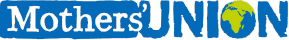You are here

Staying Safe Online
8 Tips To Follow To Stay Safe Online
In this day and age information about us is everywhere and it is increasingly important that we take charge of our data in the ways that we can. Two groups of potentially underhand individuals are interested in the data arising from your online behaviour. These are cybercriminals, and marketers. Both can learn a lot about you from your web browsing habits and social media usage.
Whilst marketers really just want to improve profit margins, the other group, cybercriminals may wish to infect your computer with malicious software or steal your identity.
What can be done? Quite a lot actually. Read the following eight tips to learn how to protect your data and stay safe online.
1. Choose strong passwords
One of the biggest challenges with internet security is the issue of passwords. The main problem with passwords is that people tend to choose ones that are easy to remember, and use the same password for multiple accounts and logins.
This is problematic for two reasons. The first is that simple passwords are easy for hackers to brute force – they have a special program which repeatedly enters letters and number combinations into a password box until it is successful. The second is that if all of your accounts use the same password, if someone gains access to your online shop account, they may also be able to get on to your email and other accounts.
There are good solutions however. Two factor authentication apps generate codes with certain logins, reinforcing security, whilst password management programs exist to help manage the wide range of passwords people are expected to remember in modern life. Remember that a strong password contains lower case letters, upper case letters and numbers (and at least one special character if permitted).
2. Keep Your Privacy Settings On
Web browsers and mobile operating systems have settings available to protect your privacy online. The biggest and most used websites (such as Facebook) also have privacy-enhancing settings available. These settings are sometimes hard to find however because, unfortunately, the companies themselves want your personal information for its marketing value.
There are many YouTube clips demonstrating where to find the settings on the most popular platforms which are worth watching. Once you have turned up your privacy settings you will be one step closer to digital safety.
3. Practice Safe Browsing
Safe browsing is mainly about using common sense. Don’t click on anything that seems dubious or is offering something to good to be true from even a trusted source. It is common place for scammers to send emails from often outwardly reputable operators such as a supermarket or postal service, requesting personal information or asking you to follow unsafe links.
4. Make Sure Your Internet Connection is Secure
When you go online in a public place such as a coffee shop, using their wi-fi, you have no direct control over the security of the connection. Corporate cybersecurity experts are concerned about what are known as endpoints. These are the places where a private network connects to the rest of the online world.
Your local Internet connection is a vulnerability if you can’t guarantee its security. So if you are out and about and have to make a purchase on a website, make sure your device is secure before providing information such as your bank details. If in doubt, wait till you can connect to your own or friends/families or a trusted Wi-Fi provider.
5. Make Online Purchases From Secure Sites
If you do have to make a purchase online, and you need to provide credit card or other bank account information, you are the potential prey for cybercriminals who want to get hold of your financial details
As a rule of thumb, make sure you only supply this information to websites that provide secure, encrypted connections. You can identify secure sites by looking for an address in the address bar that starts with ‘https:’ (the S stands for secure) rather than simply ‘http:’. They are also likely be marked with a small padlock icon next to the address bar.
6. Be Careful What You Download
There are many reasons why a cybercriminal would want you to download something from the Internet. It may be spyware that records what you do on your device or ransomware which can actually lock your device until you make a payment to a certain account. Basically, never download anything unless you are one hundred per cent sure that it is from a trusted person/company.
7. Be Careful What You Share
As has been noted many times by often innocent users of the Internet who have overshared, there is no ‘delete’ key that can guarantee that content is gone forever. Unwanted outdated photos have a way of resurfacing and even comments written in Tweets and Posts can come back to haunt people when they are taken out of context at a later date. For this reason it is worth being highly vigilant over what one shares in the online world.
8. Make Sure Your Anti-virus Is Up-to-date
Internet security software is not the be all and end all of staying safe online, but it does have an important role to play. Keep your computer and/or phone’s operating system updated to the latest version as well as your anti-virus software. This will ensure that security loopholes often exploited by hackers are kept to an absolute minimum.
Conclusion
Overall, staying safe online doesn’t have to be a great effort or sacrifice - you just need to be aware of the steps you can take.
Photo by Christin Hume on Unsplash